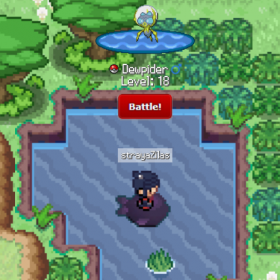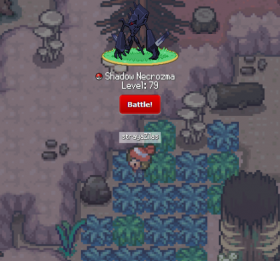On April 1st, 2020, the Mr. Rime Event took place. For one day only, players were able to explore a new map system where it was possible to hunt alongside friends and move freely in an open area, which made for a very different Pokémon hunting experience to what players had known.
Later that year on August 25th, Pokémon Vortex v5 was released suddenly by surprise. Users logged in on this day to find a whole new map system reminiscent of the earlier sneak peek, but this time much larger with over 50 different areas, interactive gyms and Pokémarts, Galar region Pokémon to catch and much more.
Controls
There are various supported ways to move around:
- WASD / arrow keys
- mouse or trackpad (virtual joystick)
- your preferred gaming controller
To enter a battle with a wild encounter or interact with a gym or Pokémart, you will be able to click with your cursor, use the spacebar or press via controller.
Settings
Various graphics options are available within the maps by clicking on the blue gear icon under the clock in the top right corner. The user's fps (frame rate) can also be viewed by hovering over it. From here you will be able to toggle fullscreen mode on and off and select your desired level of graphics quality.
If you are experiencing performance issues while exploring, it is encouraged to try adjusting these settings to minimise lag or other issues for more smooth and pleasant gameplay.
Trainer Sprite
Upon loading up the maps for the first time, each user will be assigned a random trainer sprite to play as. There are currently 79 sprites available to use. To change to something more preferred or to simply browse your options, click on your username in the top left corner of the website and select from the dropdown menu under the "Trainer" heading. The selected trainer will save automatically.
Day/Night Cycle
While exploring the maps you'll be equipped with a clock in the top right corner. It is not true to real time and elapses much faster. A sun or moon icon will be present next to the time, as well as changes to the appearance of the maps in all outdoor areas as the sun rises and sets.
In game clock time, day time is from 6am to 6pm, and night time lasts from 6pm to 6am.
In real time this translates to one hour of daytime, followed by one hour of night.
Day and night is important as it determines which Pokémon you can encounter at a given time. Some Pokémon are only available in the day time, while others are only available at night. Indoor areas such as caves and Abandoned Power Plant do not follow a day and night cycle and will always have the same Pokémon available.
Hunting For Pokémon
To start searching for wild Pokémon, simply find a nice patch of tall grass, enter water where possible to start surfing, or explore the area of a cave. Pokémon encounters will begin to appear on the screen as you search these areas. Some areas have more Ghost type Pokémon, while another may have more Flying types, as loose themes. Pokémon from all different generations/regions appear alongside each other.
If you already have an encountered Pokémon, it will appear with a pokéball icon alongside its name to indicate this. If you have caught a particular Pokémon that same season (calendar month), the pokéball will appear with a green + sign, this indicator is particularly useful for people trying to compete on the seasonal leaderboard.
Each different map at a given time will have:
- 1-10 common Pokémon (level 6-18)
- 1-3 rare Pokémon (level 35-45)
- 0-1 legendary Pokémon (level 50-70)
- 0-1 ultra beast Pokémon (level 75-80)
Not every searchable area will have Ultra Beast and Legendary encounters, towns do not have either of these with the exception of Starfall.
If an area has grass and water present, both will contain their own separate pools of Pokémon.
On Pokémon Vortex, each Pokémon is available in 6 different variants (Normal, Shiny, Dark, Mystic, Metallic and Shadow).
Each have varying degrees of appearance rarity:
- Normal (most common)
- Dark, Mystic, Metallic (rarer)
- Shiny, Shadow (rarest)
This applies to all encounters including legendaries and ultra beasts.
Legendaries and Gyms
To be able to find legendary and ultra beast Pokémon, a player must obtain ribbons by beating gyms to unlock encounters for each region.
| Kanto Ribbon | Johto Ribbon | Hoenn Ribbon | Sinnoh Ribbon | Unova Ribbon | Kalos Ribbon | Alola Ribbon | Galar Ribbon |
While all other region gyms are readily available under the site's "Battle" tab, the Galar gyms have been incorporated into the towns of the maps themselves. Each town contains a gym building that a player must head to and interact with to battle. There are 8 badges to collect for Galar.
Interaction
Some parts of the maps can be interacted with, including entering Galar gyms and Pokémarts in each town, climbing up and down ladders in caves, reading signs for directions and rock climbing where possible to.
To enter a gym or Pokémart, walk up to it and select it.
While in caves, approaching a ladder from the right direction will enable you to climb to a different level of the cave.
Walking up to the front or back of a sign will tell you which area you are currently in, sometimes with additional information to help with directions. This can be useful for letting someone know where you are, or checking that you are in the right spot. Signs are always available at entrance/exit points of each area.
Rock climbing opportunities will arise in the form of a visible rocky path on the face of a hill, walking up to it will take you up or down to where you'd like to go.